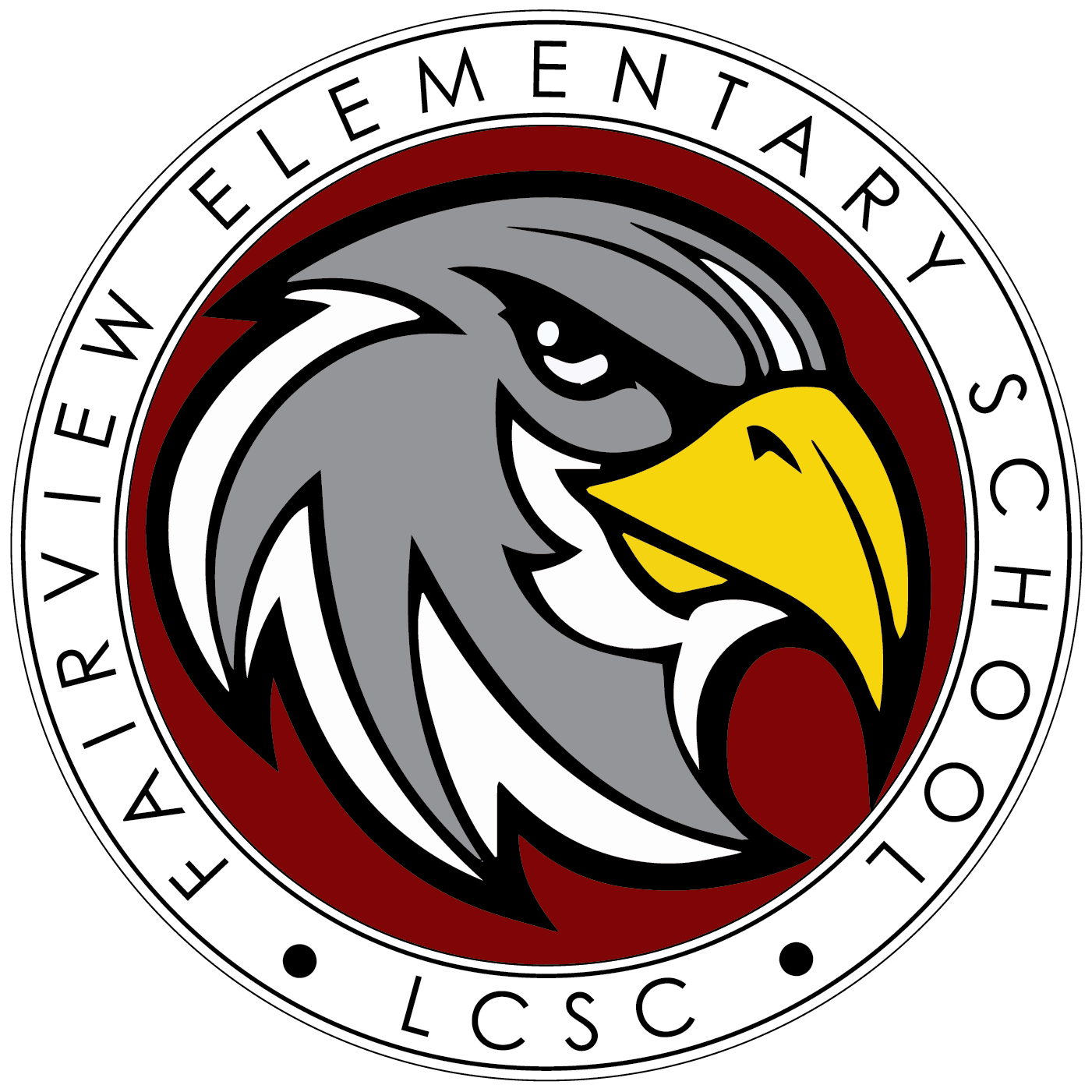Fairview Elementary School will be hosting Parent Teacher Conferences on October 15 and 16. This year scheduling will be completed online through your Parent Portal. To begin, you will sign into your Parent Portal account. If you are unable to access your account or do not know your username, please contact our office for assistance.
Once you are signed into Parent Portal, you will select ‘forms’ on the left side of the screen. This will redirect you to a screen with a form titled ‘Parent-Teacher Conference Sign-Up.’ Clicking this form will take you to the conference scheduling page. You can translate from English to Spanish by changing the language option on the right side of the screen.
Please be sure to complete the questions at the top of the screen. One of the questions gives you the option to choose a virtual video conference upon request. To schedule, click the date and time slot that works for your schedule. After selecting your time, select your child’s teacher. In the notes section you can type any information you would like your child’s teacher to know prior to the meeting. If you choose a time and receive a box with the message ‘Event Warning’ this means that time slot has been scheduled for another student. To proceed, simply select ok and cancel, then choose a different timeslot.
A video tutorial can be found at this link: https://vimeo.com/463054411
If you choose to have an in-person conference, please screen yourself for COVID-19 symptoms prior to entering the school building. If you are displaying any COVID-19 symptoms, your conference will need to be changed to a virtual meeting.
If you have any issues logging in, registering for a timeslot, or need to make changes, please contact our main office at 574-722-5288.